Using Google Sheets To Create A Bread Recipe Maker

Once you bake bread for while, you generally move past doing recipes by volume (i.e. - cups, tbsp) and move into the world of weights, hydration and baker’s percentages.
In the United States, we generally use pounds and ounces. But for baking, it’s much more accurate.
Intro
Ounces, Grams, and Kilos, Oh My
Here are some general conversion weights:
| U.S. Weight | Grams |
|---|---|
| 1 ounce | 28 grams |
| 1 pound | 454 grams |
| 2.2 pounds | 1000 grams or 1 kilo |
And here are common ingredients with their weights:
| Ingredient | Weight |
|---|---|
| 1 teaspoon table salt | 6 grams |
| 1 cup white sugar | 192 grams |
| 1 cup water | 240 grams |
| 1/4 pound butter | 113 grams |
| 1 cup oil | 220 grams |
| 1 cup white flour | 125 grams |
| 1 teaspoon yeast | 2.5 grams |
Also:
3 teaspoons = 1 tablespoon
16 tablespoons = 1 cup
With these general numbers, you can convert generally any volume recipe into a weight recipe.
Recipe Conversion
So, if someone gave you a recipe like this:
Flour - 3 cups
Water - 1 1/8 cups
Salt - 1 1/8 salt
Yeast - 3/4 teaspoon
It can be converted into weight by using the known equivalencies:
Flour - 375 grams
Water - 270 grams
Salt - 6.75 grams
Yeast - 1.875 grams
And then one can just weigh the ingredients and get a recipe that can be more accurately reproduced.
The other advantage to using weights is one can start talking about hydration and baker’s percentages.
Hydration refers to the percentage of water to flour in a recipe. To get hydration, we go back to school and divide two numbers. Since we want to know the percentage of water to flour, water goes on the top and flour goes on the bottom.
270/375 is 73.33 or roughly 73%.
This hydration would be considered a wet dough that’s hard to handle. To learn how to work with a wet dough, watch this enjoyable YouTube video - The Bertinet Method.
Doughs around 65% and below can be worked with the traditional knead. Bagels and NYC pizza are usually at 58% which means they get kneaded. Baguettes are about 72% hydration so that dough needs to be slapped and folded.
If you tell an experienced baker to bake a bread at 73% hydration that person could whip out the dough without knowing any other ingredients. And that’s because of baker’s percentages.
Baker’s Percentages
In baker’s percentages, all ingredients are calculated as a percentage of the flour. Flour is always 100%. Salt is generally around 2% and yeast is about .5% to 1%.
Take this white bread recipe:
Flour - 375 grams
Water - 270 grams
Salt - 6.75 grams
Yeast - 1.875 grams
It can be converted to baker’s percentages like this:
Flour - 100%
Water - 73% (270/375)
Salt - 1.8% (6.75/375)
Yeast - .5% (1.875/375)
Using Google Sheets To Create Bread Recipes
Then with Baker’s percentages, you can use google sheets to create a spreadsheet that will automatically do the recipe calculations based upon how much dough you need. And this is how you do it:
- Create a New sheet
- Rename Tab to White Bread (Right click on the tab and hit Rename)
- Name a field on the sheet - “Total Dough” (This is total amount of dough you want)
- Add a list of the ingredients
- Next to each ingredient add its baker’s percentage
- Sum up all the baker’s percentages
- Divide 1 by the sum of all the baker’s percentages (1/sum). We’ll call that the ‘Magic Number.’
- Next to ingredient add in a formula to multiply the ingredient’s percentage by the recipe’s magic factor by the total amount of dough you want.
Below is an example of how this looks with the formulas in place.
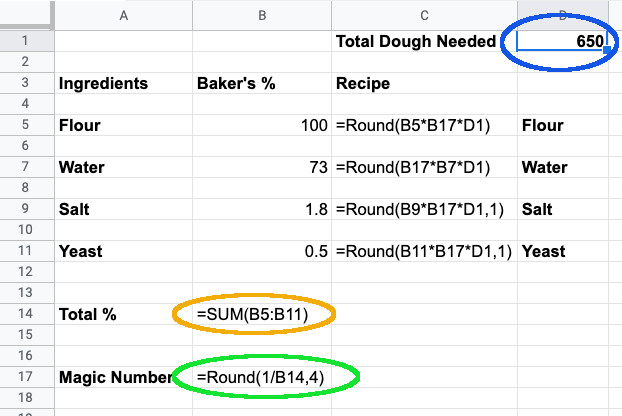
In Google Sheets, the equal sign (=) tells the spreadsheet that a formula is to be calculated.
=Sum(Range of Number)totals up the numbers.=Round(Formula,1)will round off the formula’s answer to one decimal point. Changing the 1 to a different number will change the number of decimal places.=Round(Formula) means to round off to the nearest whole number.=(x * y * z)will multiply three numbers. To divide is=(x/y)`.
And here it is with the numbers in place. The only numbers you should change are the “Total Dough” and the “Baker’s Percentages.” The “Total %”, “Magic Number”, and “Recipe” is automatically calculated.
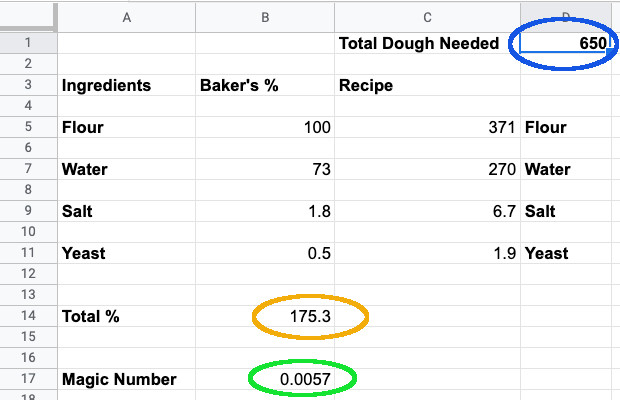
Now, that you did it, play around with this spreadsheet.
Change the total dough amount. See that the amounts for each ingredient automatically changes.
Change a baker’s percentage (Don’t change the flour %. Flour is always 100), the recipe changes again.
To create a totally different recipe, duplicate this tab and use it as a form.
To duplicate a tab, just right click on the tab on the bottom. Then click on “Duplicate.”
To change the name of the new tab, right click on the tab, then hit “Rename.”
Have fun.
For history of this family, visit Emlekezik.com